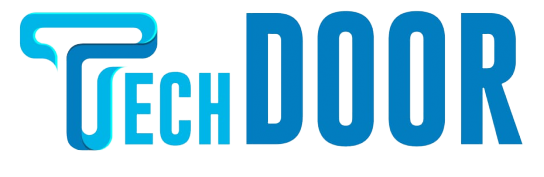Gaming is enjoyable. Gaming with others is considerably more enjoyable. However, gamesharing is the greatest option. You can Gameshare all of your games with your pals on Xbox gaming consoles, allowing them to play alongside you. You can play paid games that your friend has for free via Gamesharing. Both have access to the whole game collection. That’s pretty cool, right? Many people are confused about gamesharing, although it is a simple process. Follow the steps below to learn how to Gameshare on the Xbox One (1), Xbox One S, Xbox One X, and Xbox 360 consoles.
What is Gamesharing
Gamesharing is a function that allows you to share downloadable stuff, even if it is paid content, with a buddy. You can share Xbox Live Gold benefits and Xbox Game Pass with Gamesharing. This allows two people to share the benefits of single purchases.
How to Gameshare on Xbox One
(1) Get the login information from a buddy who has an Xbox Live subscription.
(2) Go to the Sign In tab on your Xbox console and click Add new.
(3) Enter the login details for your friend. Go to the Accounts page and manually sign in if your friend’s account is not signed in.
(4) Select My home Xbox from the Settings –> General –> Personalization menu.
(5) Click Mark this my home Xbox on the confirmation pop-up.
That’s it. Your gaming data and games were shared with you by a friend. You can now both play the premium games. This technique can be performed on several Xbox consoles, including the Xbox One, Xbox 360, and Xbox 360 to other Xbox consoles.
Limitations and Precautions in Gamesharing on Xbox
If you share your Gamesharing login information, the first and most important thing to remember is that your buddy can use your ID to make any new purchase. As a result, be sure your friend is someone you can trust.
At any given time, you are only allowed to have one Home Console.
Anyone who is logged in with their own ID will have automatic access to the Home console.
Once every five years, you can replace your My Home Console.
Only downloadable games can be shared; games on discs or CDs cannot.
Gameshare Not Working on Xbox
If you’re having problems with Gameshare or can’t share your gameplay with your friend, it’s possible that you typed your friend’s credentials incorrectly. Try again after verifying your friend’s credentials. Update your Xbox system to the newest firmware if you’re using an older version of Xbox.
One of the best features of Xbox systems is gamesharing. However, make certain that the individual with whom you will share is your greatest friend. Read all of the limitations and constraints of Gamesharing on Xbox systems before getting started. You can’t Gameshare content without first setting up your home Xbox system. How was your gaming experience using Xbox Gamesharing? Please leave a remark. For additional information, follow us on Twitter and Facebook.
FAQs
1. Is it allowed to share games on Xbox?
Gamesharing is, in fact, quite legal. On the Xbox console, it is an official function.
2. Is Xbox Live required to Gameshare?
You cannot Gameshare content from your console without an Xbox Live account.