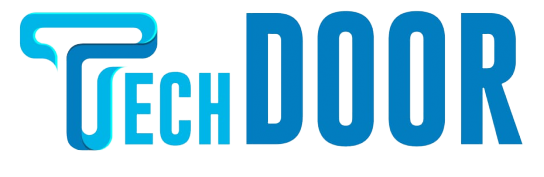Most new software supports hard drives, SSDs, and RAID arrays.Most new software supports hard drives, SSDs, and RAID arrays.Most new software supports hard drives, SSDs, and RAID arrays.There’s nothing more annoying than having to start again when you accidentally lose a file on your computer, especially if it’s something important for your work or your own business. Fortunately, these occurrences are not as often as they formerly were, but when they do occur, they typically tend us a great deal of frustration until we recover our data, if we do so at all. Today, we are going to talk about some of the most “popular” ways people lose their data stored on a hard drive, as well as some of the best methods to recover it.Follow through until the end if you’re curious or have lately dealt with a similar issue. Allow me to take a look.
What Should I Do If My Hard Drive Crashes?
Why is data so important?
We live in a modern world were stealing someone’s data from a hard-drive can be a lot more valuable than robbing a bank. Modern, successful businesses keep their most important data and information on a hard drive or server.
This includes sensitive information about future marketing campaigns, sales, how well a certain product works, and all sorts of other strategies that can’t get into the wrong hands.
Because of this, losing your data can sometimes be a serious problem, but unfortunately, it tends to happen even in the most elite sectors of the corporate world. Popular companies often get “hacked” and have their data stolen, but they have numerous backups and other layers of protection that are able to reduce the damage to some extent.
What are the Most Common ways of Losing Files?
There are a number of ways in which you might lose important information, one of which is a hard-drive failure, which is what we’re here to talk. We will also list a few more, so please feel free to read on.
Security Breaching
This is what occurs when a hacking group or a computer-savvy individual with malicious intent gains access to your storage. They have the option of deleting the files or “leaking” them to the public.
Famous and successful organisations typically have an entire group of skilled IT technicians that regularly check the “defences” of the company’s network in order to prevent a security breach.
Virus attacks
Believe it or not, viruses are one of the leading causes of data loss. When an insufficiently computer-savvy employee views a website with a virus, this may happen to even the most well-known companies. There are numerous other ways for this to happen of course, such as a virus that’s transferred to a computer through a USB or an infected hard-disk.
Keep in mind that occasionally, if you are careless, viruses can do significant damage. Most companies have extremely expensive anti-virus licences in order to prevent such incidents.
Accidentally deleting data
This happens more often than most people want to admit, but it’s usually the easiest thing to get over. There are a lot of computer programmes that can help you get back the things you’ve deleted, but the sooner you do it, the better your chances are.
A hard-drive Failure
When your hard drive dies, you are likely to lose a large number of important personal items such as photographs, music, papers, and other important information. This is especially aggravating if you’ve never created a backup before, which means you’re losing everything on that device.
Fortunately, firms like datasector.hr have spent years improving the many techniques of saving people’s data in such instances. If you find yourself in this situation, there is something you should consider.
The initial effort to recover lost data is generally the one with the best chances of success. This is why it is far better to visit a professional lot away than than attempting and failing to do it yourself.
If you are unable to visit a professional provider at this time, or if the data that you have lost is not important, you can attempt to recover it on your own. This is how.
Using various data-recovery software – Choose wisely
Data recovery software is abundant online and may be used to retrieve deleted files from your hard disc. Some are free and open-source, while others require a paid subscription. It’s up to you to decide which one to choose, but you should definitely check out some user reviews before making a final decision.
As we mentioned before, the first attempt has the best probability of success, so you should give careful lot while selecting the software to use in the recovery process.
It’s important to remember that turning down your computer after experiencing data loss might lead to much more problems. Success chances in attempting a recovery improve the sooner one does it.
These days, data recovery software is rather intuitive, so even those who aren’t tech knowledgeable may use it to retrieve their files. In order to get your data back, you’ll need to specify which hard disc it was saved on before you lost it, but other than that, the process is hands-off.
That’s pretty much it; it’s not hard to accomplish at all; the most planning you’ll need to do is to locate suitable software to carry out the process. Again, if you’ve lost crucial information and can’t afford to make any mistakes, it’s best to seek the help of a professional. Most new software supports hard drives, SSDs, and RAID arrays.