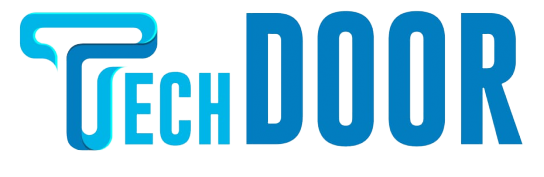You can utilise the photo editing apps for Mac described in this article. Even though the built-in Photos app for Mac includes a few photo editing tools, it is not meant to be a substitute for a robust and expert photo editing programme. Instead, you should start investigating third-party photo editors that offer additional features and flexibility if you want to raise the calibre of your photographs.
Since the majority of people do not want to spend hours editing their photos, I am aware that intensive photo editing is not for everyone. But that’s the charm of having choices. You might choose to utilise a photo editing app that is highly manual or fully automated. Even Mac users may quickly improve their photos with photo editing apps. To help you on your photo-editing journey, I’ve tested and created a list of the 16 best photo-editing apps for Mac.
The 8 Best Mac Photo Editing Programs Basic activities like image resizing, cropping, rotating, altering contrast, adding filters, shapes, signatures, and restoring saturation can also be done with the help of the built-in Mac tool Preview. In addition, you can access more sophisticated editing features on your Mac for free by using the following editing tools.
The top 8 most effective Mac photo editors are shown below.
1. Aurora HDR

When working with HDR or High Dynamic Range photos, Aurora HDR is the best app to utilise. For those who are not know, HDR is a technique that combines numerous photographs with different exposures (low exposure, medium exposure, and high exposure) to produce an image with a wider dynamic range. Your photos will therefore have a better light-to-dark ratio as a result. When capturing photos, your iPhone already accomplishes this if you have this setting enabled. To get the best results, a photographer would typically take three photos with varying exposures and blend them in an HDR photo editing app.
You don’t need this app if you don’t manually edit HDR photos. Having said that, the results were fairly good when I used it with the same photos I use in other photo editing apps. Some of you might find this app useful, but it’s not for everyone.
2. DxO OpticsPro

DxO OpticsPro is the best photo-editing programme for novices. Because of the way it looks, some users liken it to Lightroom, but Adobe Premiere is also extremely comparable. a DxO product range for editing images. This application’s key selling point is its extensive database of “camera – lens” pairings, or “profiles,” as the developer calls them.
I enjoy the Lens Sharpness correction module, which takes the place of Lens Softness, the previous filter version offered by DxO in addition to all the other usual tools for basic image editing. This feature enables you to eliminate the “softness” of the lens and provide tiny contrast to the objects in the image depending on your understanding of the subject.
3. Photolemur 3

Since this app doesn’t exactly let you edit photos, I pondered whether or not to include it on the list. However, I am aware that some users just do not have the time to spend editing their photos in order to make them appear beautiful. This app is for you if you are one of those people. Drag and dropping pictures onto Photolemur is all you need to do to utilise it. You have the option of working alone or in groups. When you dump photographs onto it, it will automatically enhance them using artificial intelligence to identify scenes, colours, and faces.
I’ll tell it again: if you want total control, you shouldn’t use this photo-editing app. However, this is your best choice if you don’t want to waste time learning how to edit and editing your photos.
4. Photopea
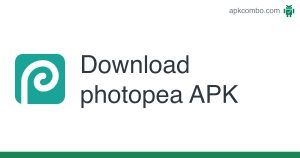
Photopea is an excellent photo editor for Mac if you don’t want to use a native app. Nearly all of Adobe Photoshop’s features are available for free via the web app Photopea. Features include content-aware fill, support for filters and layers, and a wide range of brushes stand out.
PSD, XD, Sketch, XCF, RAW, and other commonly used image formats are all supported by the app, in addition to app-specific formats. The user interface of this app seems a little archaic, which is its only real drawback. But this is an excellent free online photo editor. Well, I suggest giving this app a try if you’re seeking for a free Photoshop substitute.
5. CameraBag Photo

With over 200 pre-installed filters and the ability to tailor any filter to your preferences, CameraBag Photo is a photo editing application that cuts out pointless features. Simple and easy to use characterise the user interface (UI). You’ll find a large selection of filters and standard customization tools on the right. Although it does not make it easy to use, this greatly simplifies the process of choosing a preset. Additionally, the bottom panel’s colour correction options for your photos can be customised.
CameraBag Photo includes the ability to preview and apply any preset. The batch processing option is helpful in addition when you need to use a single tool to edit a number of photos.
6. Darktable

It is the ultimate combination of Photoshop and Lightroom. Contrary to other Mac photo editing programmes, Darktable supports a huge variety of camera models. The majority of file formats, including RAW files, are supported in addition. Due to its advanced range of colour management tools, features for adjusting image orientation, removing undesirable noise, and many other features, it is one of the best photo editing apps for Mac.
7. Seashore

Nothing is probably more complete than the Seashore Mac photo editing app. The tool is supported by a plethora of expert editing options. Crop, resize, rotate, change colours, add texts, apply filters, apply effects, and so forth are all simple operations. In addition, it includes a simple toolbar from which to access features like a pen, paintbrush, colour dropper, and clone tool. It also has the ability to add captions, annotate photos, and change transparency. Additionally, the Mac image editor includes a plethora of effects and filters that may be used to enhance particular portions of photographs.
8. Photoscape X

For editing photos on the Mac, Photoscape X is another another excellent free app. The majority of users will be satisfied with the free edition of the app, despite the fact that there is a paid pro version available. You get access to professional tools like colour adjustments, filters, de-noising, batch editing, and more in addition to the conventional tools like resize, crop, rotate, and combine.
Conclusion: Mac Photo Editing Software
Despite the fact that all of these Mac photo editing apps are excellent, you might find that some of them are more appropriate for your requirements than others. Please leave a comment letting us know which Mac photo editing app you found to be the best if you found this article helpful.