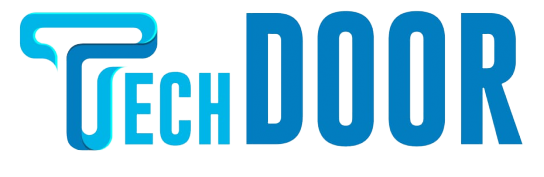Looking for the best Payroll Time Card Calculators? Then this is the article for you. Keeping track of employees is not as easy as it seems. For company managers and HR professionals, reviewing timesheets and calculating payroll using a time clock calculator might be scary. Above all, how do you select which payroll time card calculator is the most efficient? It is one of the most significant issues for managers, prompting them to turn to a variety of tools or categories such as:
- Self-developed calculators
- Software time card calculators
- Online time card calculators
- Do-it-yourself card calculators
Most companies employ industry-specific software. It’s not for every organisation. Business work hours rely on productivity expertise and data-driven decisions. Managers must track break periods, clock-in/clock-out timings, and other factors. Buddy punching—when one employee checks in for another—makes tracking crucial. Managers prevent this with effective time clock software.
Timecard calculators automate the employee tracking procedure. Managers track calendars, attendance, work hours, out-of-time, in-time, and paid time off. Thus, firms can simply track labour costs and employee time by project. Integration tools have increased with technology. These tools help managers work efficiently and quickly. Managers should examine these automated time clock calculators and payroll software.
5 Best Time Card Calculators For Payroll That Are Simple To Use
1. Redcort
Redcort is a weekly timecard that uses decimal math to figure out pay. The web tool is a Virtual TimeClock that makes it easy to keep track of how much time an employee works. Several features keep people from working too much overtime by accurately calculating when people clock in and out, adding up the timecard, and keeping track of hours. The tool is easy to use on Windows tablets, Windows PCs, and macOS desktops to keep track of who is coming and going from work. As a fair tool to track time, it makes sure that payroll is correct by tracking track of breaks, departures, arrivals, and lunches. Managers may also track lost or incomplete timecards, which can slow payroll. Printing, checking, and approving payroll timecards is easy with the reports’ automated totaling.
2. Clockify
If you want to keep track of weekly timecard hours, pay in decimal, and overtime, Clockify is a fantastic place to start. It can easily record the work start and end time, total working hours, break time, and so on in order to calculate the workers’ payroll. Users may enter data manually to compute the results. It deducts the 30-minute break from the total number of working hours, for example, or users may choose a time. Users must enter their hourly rate (currency) into the time card calculator in order for the payment to be shown. An overtime rate is also available, which may be used to compute overtime hours. This customized time card is printable and readily accessible for keeping track of staff attendance.
3.Time Clock Wizard
Time Clock Wizard is a useful tool for calculating employees’ compensation based on productivity and additional hours. Keeping tabs on a large number of remote workers and making timetables for them is a breeze. The web-based tool may also be used to figure out how much time off an employee should get based on vacation, sick days, or any other company policy. In addition, the report may be downloaded as a PDF on Mac or Windows computers, printed, or sent to the accounting department in a matter of users. Furthermore, this method for managing employee gives comprehensive, but simple to understand, financial statements.
4. Calculator.Net
Before using Calculator.net, users must first enter their working hours (from start to completion) and break deduction time, as well as the round time, report title, and notes. Click the box, enter the data, and start calculating. Whether users are needed to include payment information. A blank day report, and save values to the browser.
5. Miracle Salad
In Miracle Salad, users must enter the start and end time (hour:minute) before computing hours. If needed, users may round before calculating. Users may then add working hours like 7:35, 10:25, etc. to the summation. To establish working hours, users may alter the calc and sum hours slots.