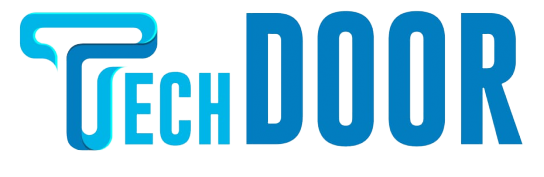Things are getting difficult for M1 Mac users because there are so many new apps being released every day. If you’re looking for a guide to the apps you’ll want in 2022, this list will be your best bet. Save time by reading through the finest apps listed in this article. Although macOS comes with a sizable number of built-in apps, you can still install other programs on your Apple devices that will help you with a variety of chores. You may use a variety of mac software to remove malware, manage passwords, watch movies, listen to music, do simple drawings, and run music. Here is a list of unique Mac apps with basic functions.
1. Fantastical
In your daily life, remembering the deadlines listed on the calendar is quite fundamental. You create a calendar entry for your list of events. Things are a little simpler in fantastical. With clever shortcuts and lovely graphics for a better user experience, it controls your schedules and functions everywhere. It integrates reminders and collaborative tools to greatly increase your productivity.
2. Microsoft Office 365
Word, PowerPoint, Excel, Outlook, and OneNote have all been updated by Microsoft to work more quickly on Mac than they did previously. Therefore, a lot of people will adore this app.
3. iMazing
Amazing examines every aspect of your iPhone or iPad and functions as a device manager. This app allows you to create backups. It stores your device’s messages, things, music, and other content.
4. Adobe Photoshop Express Editor
For photo and image editing, utilize Adobe Photoshop Express Editor. Designers, graphic specialists, photographers, web developers, and other creative people use it.
5. Lightroom
Here is the first of Adobe’s well-known apps that have been tuned for the Apple M1 silicon. For many people, editing and organizing their photo albums has become second nature. The app has received an update that gives it access to Apple’s M1 chip’s power and speeds up editing. In a few years, Photoshop’s native M1 version will be available.
6. BetterTouchTool
If you own a 13-inch MacBook Pro with Apple’s M1 chip, your keyboard may be giving you trouble. You can have a flexible experience with BetterTouchTool by watching your movements on the touch bar. Additionally, it enables you to run your most used and significant apps with a single tap on shortcuts.
7. Bartender
So, if your Mac’s screen has a disorganized menu bar at the top, this app is for you. The app is quickly gaining popularity since it helps you to conceal your mess and efficiently work through it. In time to have certain icons appear only when necessary, triggers can also be activated.
8. Skoove
The first piano instruction app accessible on M1 devices is Skoove. It aids with your piano learning by using well-known songs, classical pieces, improvisations, and appropriate playing skills.
9. NordVPN
More than 60 countries are served by the NordVPN software. This software does not retain or gather data on addresses, information, or traffic patterns. With NordVPN, enjoy a quick connection without any buffering.
10. Mackeeper
It removes garbage, stops advertisements, and protects your data. It is an antivirus workaround that will assist users in defending their networks and attacking digital assets. Additionally, it enhances the functionality of your device.
11. Icedrive
Icedrive helps it simple for you to update and manage your cloud storage. It provides a place for you to share and work together on your files. You can save up to 10 GB of files for free with Icedrive.
12. Google Workspace
You can create documents, sheets, and slides with Google Workspace. With 15 GB of free space, it is a viable alternative to Microsoft Office. You may make quick changes to your document, presentation, and sheets with Google Workspace. Additionally, it helps integration with third-party apps such as diagramming tools, etc.
13. Neural Mix Pro
The various portions of the song can be easily separated using Neural Mix Pro. The beats, vocals, and instrumentation can all be heard separately. For DJs and musicians, it is convenient and a lifesaver. Compared to other apps, it is a little pricey, but it is worthwhile.
14. Twitter
The Twitter app for macOS is available here and has some great features. Twitter for Mac has more features and improved responsiveness. After addressing bugs, users now have the opportunity to use this native Twitter.
15. Pixelmator Pro
One of the best image editing apps for the Mac is Pixelmator Pro. It does simple image details and includes a collection of RAW editing tools, presets, layer editing, and photo filters. The Pixelmator Pro sets itself apart from other apps by making modifications automatically using a machine learning system. The most recent update has made it possible for a superb user interface by positioning it where it makes the most sense and fits with your workflow. Well, this app gives you everything you need for a one-time fee of $19.99.
16. Slack
You may now work with friends remotely thanks to Slack. It is one of the greatest corporate chat apps, and you can continue having chats without signing into other sites by using the chat window in the Mac app.
You can install a variety of everything-inclusive free and premium apps on your M1 Mac.