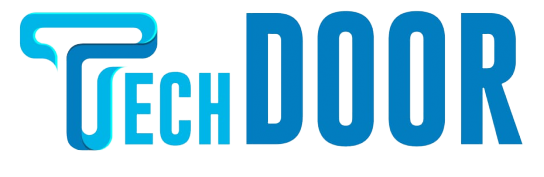These basic actions can be taken to lock your PayPal account. It would stand to reason that hackers would target PayPal given how frequently it is used as a payment conduit. Both you and can take numerous steps to safeguard your account’s security.
How To Keep Your PayPal Account Safe: 9 Tips To Make It Safer
Let’s look at some of the ways that PayPal customers frequently become victims of fraud and see what you can do to avoid it.
1. Use a Robust Password
You should implement this common security measure to protect every online account you use. Short or easy-to-guess passwords won’t sufficiently protect your PayPal account. Avoid using the same password for and other sites in case the password to the first account is compromised.
To change your password, you must first log into your account. Go to the Settings cog in the top right corner, then click the Security tab to change your security settings. Click the Update button to modify your password.
You can reset your PayPal password.
In this field, enter both your current password and the new one you want to use. A password manager can help you remember all of your various passwords if you have difficulties coming up with secure ones that are easy to remember.
2. Enable Two-Factor Authentication
Like many other reliable sites, PayPal provides two-factor authentication for further security (2FA). Because of this, each time you log into your PayPal account, a one-time code in addition to your standard password will be required.
On the same security page where you may change your password and other security options, there is an option to enable it. Click Update in that section to modify changes to your 2-step verification options or to start over.
authentication can be done via third-party authenticator software or by text message verification. We advise assessing the advantages and disadvantages of different two-factor authentication strategies to select the best option for your firm.
3. Examine Access Levels for the PayPal Account
Several other online services, including eBay and your credit card, can be linked to your PayPal account. Even though they can save you time, you should frequently check on them to make sure that they aren’t granting unauthorized access to your PayPal account.
The aforementioned security page also contains this information. Click Update next to the Permissions you have given to display the sites where you have logged into PayPal and the permissions you have granted. You can disable any services that you no longer use or find reliable.
4. Establish Robust Security Questions
Surprisingly, PayPal still uses security questions to protect account information. These are less safe than other ways since they are easy to guess or find through social engineering.
As a result, you should click Update next to the security questions on the security page and change any obvious responses to more complicated ones. If so, you must immediately change them to a more secure option.
It is recommended that you establish a new password using a random string of words when using a password manager.
5. Turn off and disable the Login
One Touch is a useful feature that PayPal offers. As a result, you can use PayPal at the point of sale without signing into your account first. While useful, this shouldn’t be utilized on shared or public computers or devices.
Go to your PayPal account’s Security page and select Update from the Auto Login section to turn it off. You will be able to disable One Touch here if it has already been enabled on your account.
6. Always protect your mobile device’s privacy and data.
If you use the PayPal app on your phone, keep it safe; otherwise, anyone who finds it may be able to access your PayPal account. Make a strong PIN code or biometric security for your lock screen.
You can increase the security of the app by requiring a PIN, face recognition, or fingerprint scan for each option you log into your PayPal account. By heading to Settings > Login and Security, you can turn on these options and change your PIN.
7. Add a Recovery Email and Phone Number
By providing a backup email address and logging in, you can restore your PayPal account at the same time that you would restore any other account. When you visit your PayPal profile and click the gear icon, you will be sent to the Account page, where you may change your contact details and add a new email or phone number.
Here, one of each is the absolute minimum. You should keep these safe in case you lose access to your account because you forgot your password or the 2FA method.
8. Phishing Scams: Reasons to Stay Alert
You can make any of the aforementioned recommendations right now to increase the security of your PayPal account. Avoiding actions that could avoid your account is another essential component of security.
Avoiding harmful links in emails is part of this. Due to the popularity of the service, phishing emails that appear to be from PayPal but are actually from scammers are frequently sent out. By becoming aware of phishing emails, you can avoid having your account information taken.
Do not enter your account information if you are unsure if you are on the legitimate PayPal website. Never click on links in emails; instead, enter the URL into your browser or search for it.
9. Focus on PayPal Notifications
Even though a lot of scam emails make a false claim to be from PayPal, the company occasionally sends out actual alerts. You will get a confirmation email each time you use PayPal to send money or to make a transaction, in particular. If you get a notification about a transaction you didn’t make, you should contact right away.
Please visit the Resolution Center if you believe a PayPal transaction to be fraudulent or unauthorized (remember, do not click on any links in emails). By doing this, you will be guided through the steps required to fix the issue.
Don’t let fraud into your PayPal account.
The fundamentals of guarding against unauthorized access to your PayPal account have been discussed. It is recommended to put all of the aforementioned security options into place as soon as you can, especially when working with PayPal-like money transfer providers.
If you don’t like the service or just want to use a different payment option, forget about PayPal’s rivals.