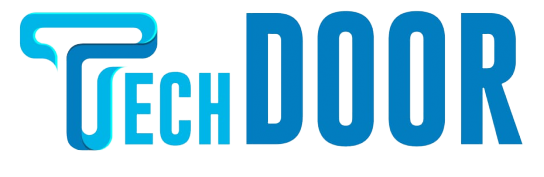For your Android phone, do you need an antivirus app? Here’s how. It’s suggested that you instal an antivirus app on an Android device. This tutorial will tell you whether your Android phone needs an antivirus app. Is an antivirus app necessary for your Android device? Android is a mobile operating system.
Because it has the most users of any operating system, hackers who wish to harm you have turned to it as a profitable target. Malware and other infections may or may not harm a consumer’s Android device or personal data.
Does your Android Phone Need an Antivirus App
Does Your Android Phone Need an Antivirus App? is covered in this article.
All of these unknowns make users want to use their favourite antivirus software to keep themselves safe from viruses they have been hearing about for a long time. The question of whether or not your Android device needs an antivirus comes up. Use this article to answer.
What are viruses and malware?
A virus is a piece of software that was made to get into your computer and mess up any important data or files.
A virus could change the way the files on your device work.
Even more dangerous is the fact that these viruses can make copies of themselves.
Malware is a term that can be used to describe worms, viruses, and espionage software, among other types of bad software and apps.
Malware is a programme that is meant to damage your device or maybe even your important files.
Protection against viruses & Malwares on Modern Smartphones
Security against viruses and malware is provided by Google. Look at Windows screen capture tools as well.
Google’s defences have been steadily improved with each subsequent release.
The company ensures the security of all of your downloaded apps automatically.
Applications are protected from viruses and malware using the “Google Play Protects” feature.
Play protect, which was first launched for Android 8 Oreo, is now standard on every Android device.
Think of Play Protect as the built-in antivirus programme for your Android device.
Play Protect analyses a new app as soon as it is downloaded from the Play Store or any third-party installer.
To check for viruses on the device, the user may also run it manually.
Google also releases security updates for Android devices in order to address any malware vulnerabilities that may develop while the device is in use.
The security of every Android phone is updated every month.
Smartphone manufacturers also get these security updates and deliver them to their end users.
They abandoned outdated devices and moved security devices and upgrades to newer ones, which also must meet requirements to get these updates.
Does you Android Phone Need an Antivirus App?
The question of whether or not to instal an antivirus on your Android device remains unresolved.
Most individuals say “no.”
Android has a variety of malware defences.
If you just use Google services on your device and have no third-party software, you may not need an antivirus.
If you visit several websites as the principal user, you may have access to many third-party programmes.
Download one of the free antivirus programmes from Google Play.
Keeping an antivirus programme on your portable device might drain its battery life since it is always protecting you.
The antivirus programme may help if you do even one of them.
Best free Antivirus for Your SmartPhone
After talking a lot about how important it is for an Android phone to have an antivirus, I have a surprise for you all.
We recommend these antivirus programmes because we’ve tried them out on our own devices.
This has a few extra features and can also get rid of malware.
1. Bitdefender

Antivirus software for mobile devices from Bitdefender
The greatest mobile security app accessible for Android users.
Without significantly depleting the battery, it protects your smartphone against malware and suspect files and links.
Key Characteristics of Bitdefender
little effect on how long the battery will last.
Also, make sure your account is safe.
You should be able to lock your device in case you lose it or it gets stolen.
You need a way to connect to the Internet.
2. Avast Mobile Security

For smartphones, Avast Mobile Antivirus. You know this name.
The greatest desktop antivirus programmes are also mobile.
The lightweight antivirus programme Avast Mobile Security lets you surf the web without worrying about malware.
Important characteristics of Avast Mobile Security
safeguards against harmful programmes.
Check the WiFi’s security settings.
Protects you from harmful links when you browse online.
Distributes the app to up to 10 devices.