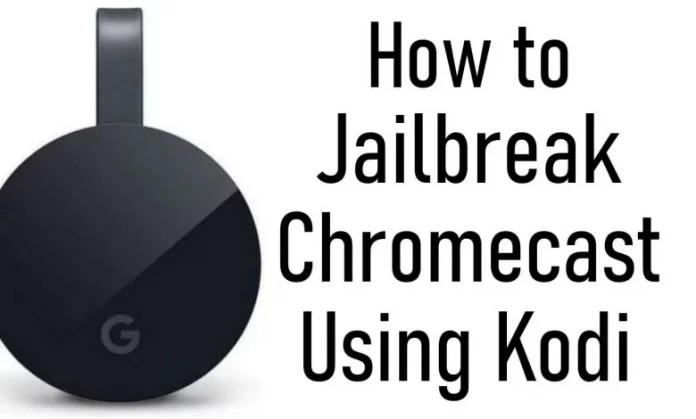There are several ways for casting Kodi to your Chromecast device.
Chromecast is a smart device that turns your HDTV into a Smart TV. You may cast media material from Netflix, Prime Video, Disney Plus, Hulu, and many other authorized apps by putting the device into the HDMI port of your TV. Although these platforms demand a subscription to stream stuff, some users hunt for ways to jailbreak Chromecast so that they can watch media content for free.
Streaming devices like Amazon Firestick and Google Chromecast are generally not jailbreakable. Instead, you can use software like Kodi to stream geo-restricted media files.
You can use the CRowns Lite if you don’t like the Kodi interface or icons. CRown Lite is a free video streaming app that provides a variety of free video content. Any of the Play Store clone sites will have the CRown Lite apk.
How to Jailbreak Chromecast Using Kodi
Unlike the Amazon Fire TV Stick, you can’t jailbreak your Chromecast by installing the Kodi media player. Instead, you may cast Kodi content to a Chromecast-enabled TV from your Android, Windows, iOS, or macOS smartphone.
Prerequisites:
Make sure that your Chromecast, iOS, Android, or Windows device are all connected to the same Wi-Fi network.
On your Android or Windows device, install the most recent version of Kodi.
Install the essential Kodi addons to begin streaming media material.
To stream media, some of the addons may require a VPN service on your Android or Windows device.
On your Windows PC or laptop, open the Google Chrome browser.
On your Android phone or tablet, open the Google Home app.
Cast Kodi Contents to Chromecast from Android
Connect Google Chromecast to your television and turn it on.
Step 2: On your Android, open the Google Home app and choose your Chromecast device.
Step 3: Select Cast my Screen from the menu.
Step 4: Select the Cast my screen option. The Cast my screen button is no longer available in the Google Home app. In that scenario, go to the Notification menu and select the Cast symbol.
Step 5: To mirror your Android device’s screen on the Chromecast-connected TV, click START NOW.
Step 6: Launch the Kodi software after mirroring your screen.
Step 7: Install the necessary addon and begin enjoying your favourite material on large displays.
Cast Kodi to Chromecast using iPhone/iPad
You’re out of luck if you’re an iOS user. Except for Apple goods, iOS devices do not permit mirroring their screens directly on other devices. However, you can cast content to Chromecast using third-party apps from the Apple Store.
Step 1: On your iPhone or iPad, download the Replica app.
Step 2: Open the app and pick your Chromecast device from the drop-down menu.
Step 3. Select Screen Mirroring
Step 4: Your iOS device’s screen will mirror on the TV in a matter of seconds.
Step 5: Launch Kodi and start casting.
Cast Kodi Contents to Chromecast from Windows
Step 1: On your Windows or macOS device, open the Google Chrome browser.
Step 2: Select Cast from the context menu by right-clicking anywhere on the screen.
How to Jailbreak Chromecast Step 3: Once your Chromecast device has been found, select Cast Desktop from the drop-down menu next to Sources.
Step 4: Choose your Chromecast device now.
Step 5: On the screen, a new pop-up screen will display. Click the Share button after enabling the Share audio menu.
Step 6: The Chromecast-connected TV screen will display your whole desktop screen.
Step 7: To stream your content, open the Kodi app and launch the selected addon.
You can now watch all of your favourite Kodi material on any Chromecast device, including the Chromecast 3rd Gen, Chromecast 2nd Gen, and Chromecast Ultra. This is how to jailbreak Chromecast on various devices and what you get out of it. Keep in mind that jailbreaking your Chromecast is not the same as rooting it, as the two techniques are not the same. Do you have any questions or comments about this article? Make a remark in the section below. You can also use free streaming apps like Cyberflix TV, Titanium TV, and HD Streamz in addition to the Kodi programme.
FAQs
1. it is possible to jailbreak the Chromecast?
Chromecast is a gadget with no user interface. As a result, it cannot be jailbroken. However, there are no restrictions on casting or screen mirroring content to Chromecast.
2. Is IPTV available on Google Chromecast?
Yes, you may use your smartphone or computer to cast IPTV videos to Chromecast.